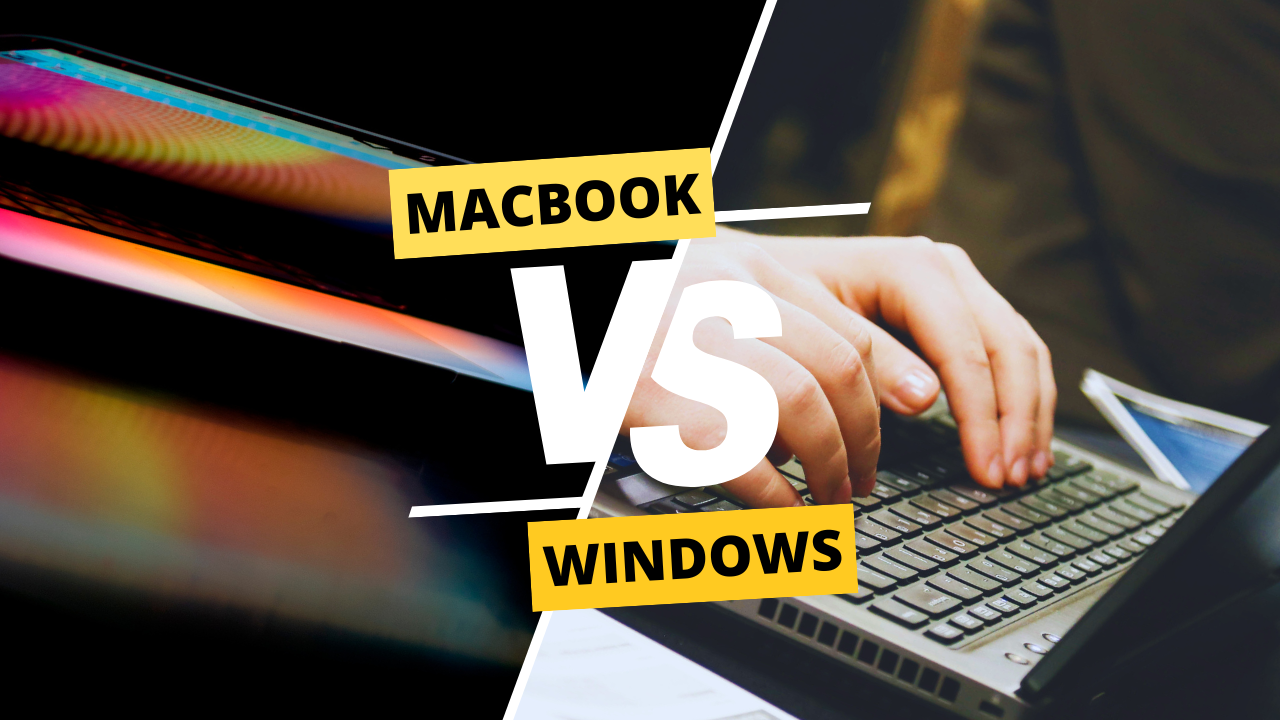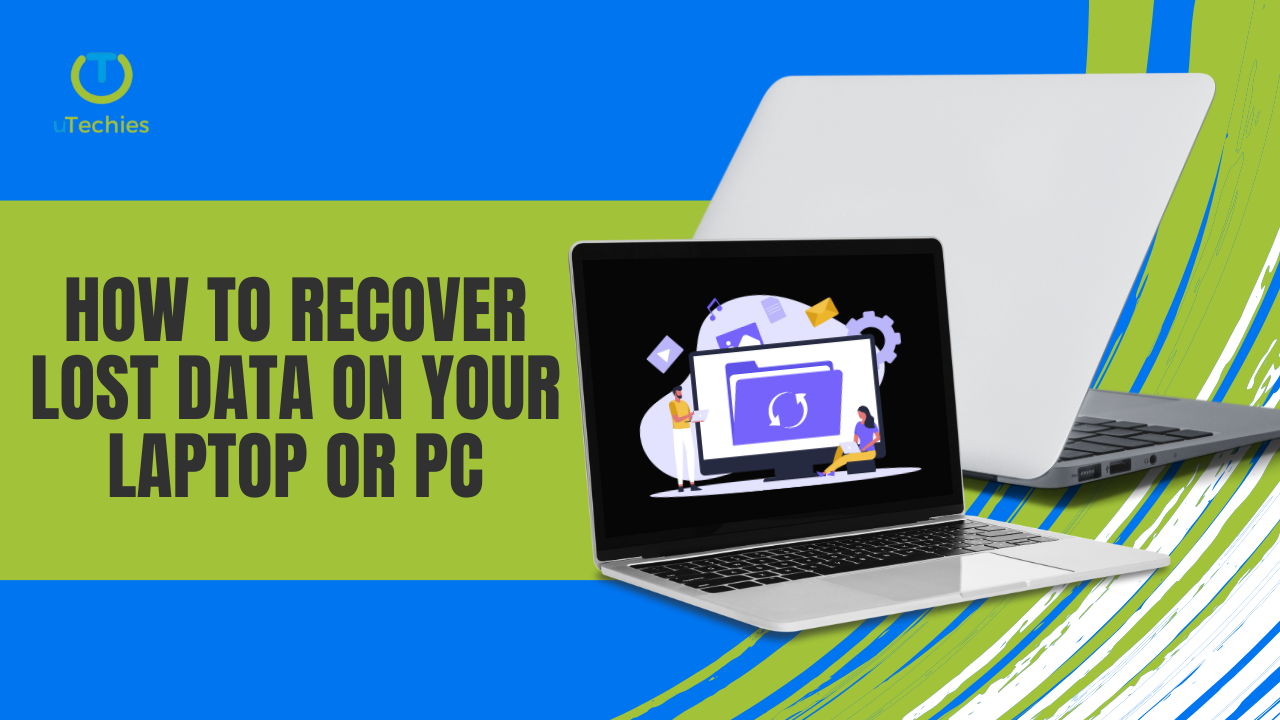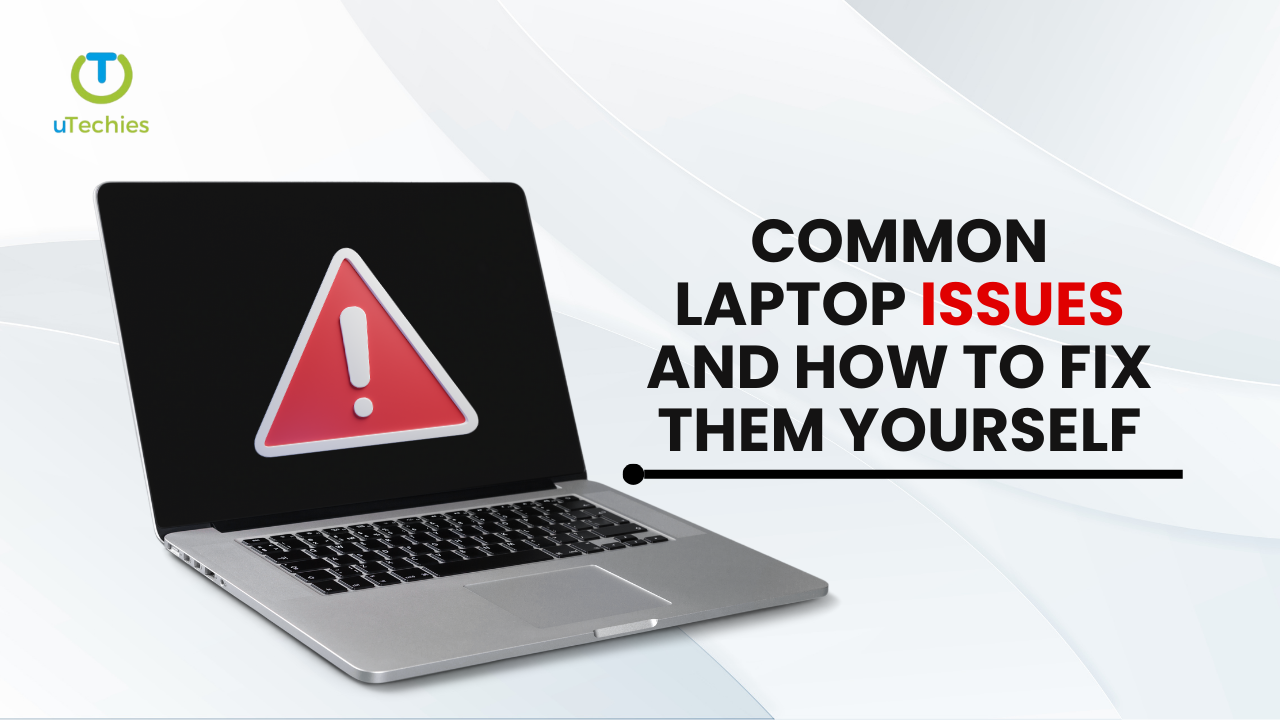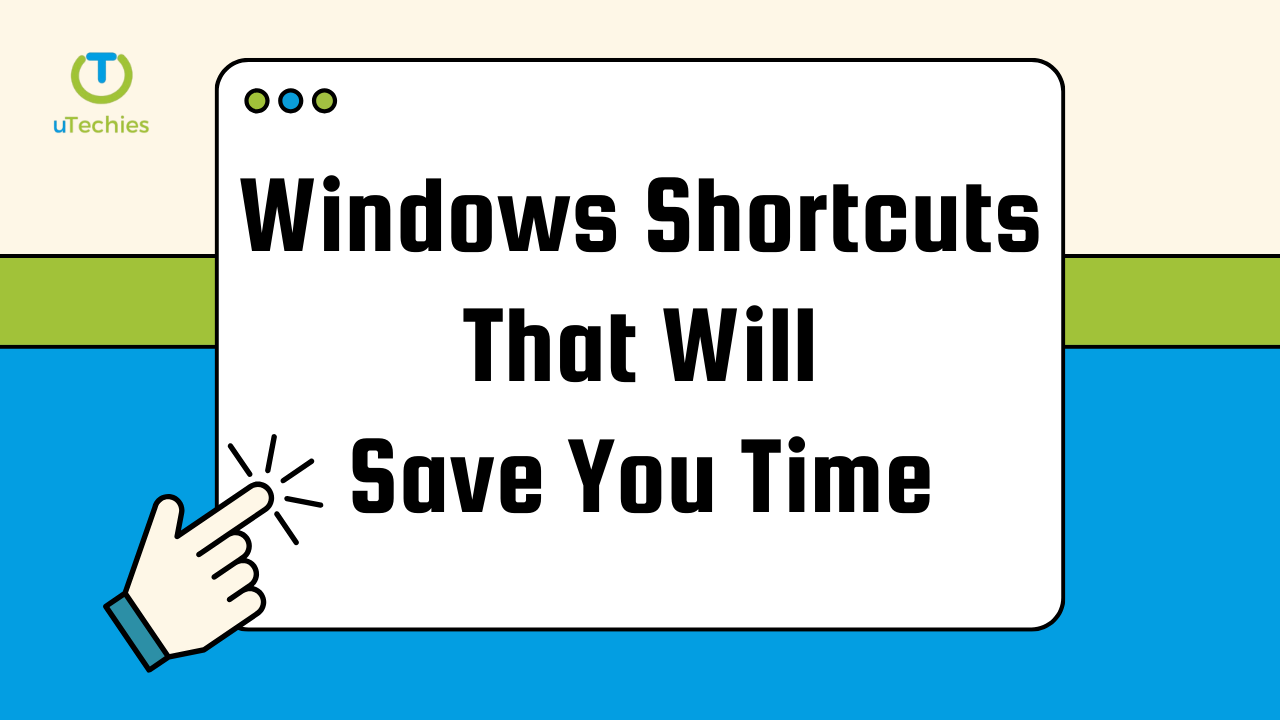Choosing between a MacBook and a Windows laptop can be challenging, especially with ongoing technological advancements and the variety of models available. To help make your decision easier, let’s dive into the latest updates and key comparisons between the two.
1. Performance and Hardware
MacBooks, now powered by Apple’s M-series chips (M1, M2, and the highly anticipated M3), combine CPU and GPU functions into a single unit, enhancing both speed and energy efficiency. This design boosts performance, particularly in creative tasks like video editing, while also delivering excellent battery life. The latest MacBook Pro models are known for their impressive performance in professional applications, often surpassing comparable Windows laptops in demanding tasks like graphics work.
Windows laptops, however, offer a wider range of hardware choices, including Intel, AMD, and powerful discrete GPUs from Nvidia and AMD. This variety makes Windows laptops a popular choice for gaming and tasks that require significant processing power. High-end gaming laptops, in particular, excel at running resource-intensive games, though they typically consume more power and may have shorter battery life compared to MacBooks.
2. Operating Systems and Software Ecosystems
When it comes to operating systems, macOS and Windows 11 offer distinct experiences:
- macOS is known for its user-friendly interface, stability, and smooth integration with other Apple products like iPhones and iPads. It delivers a seamless experience, particularly when using Apple’s own suite of apps and services.
- Windows 11, by contrast, is renowned for its flexibility. Users can extensively customize their systems, from hardware components to software configurations. This versatility makes Windows a go-to option for gamers and users who rely on specific software not available on macOS.
Both operating systems have made strides in artificial intelligence: Windows 11 incorporates the Copilot feature for productivity, while macOS continues to enhance Siri’s capabilities through Apple Intelligence.
3. Design and Build Quality
MacBooks have long been praised for their premium design and build quality, featuring sleek aluminum bodies, vibrant Retina displays, and superior touchpads known for their responsiveness. Apple’s commitment to a unified design aesthetic results in consistently high-quality hardware across its MacBook line.
Windows laptops, on the other hand, vary greatly in design, as numerous manufacturers produce them. High-end models like the Dell XPS or Razer Blade often match or exceed MacBooks in terms of build quality and aesthetics, while budget models may use cheaper materials that can affect durability.
4. Pricing and Value
Price is an essential factor when deciding between a MacBook and a Windows laptop:
- The MacBook Air starts at around $999, making it one of Apple’s more affordable offerings, but still more expensive than many Windows laptops.
- Windows laptops are available at various price points, starting as low as $249, providing more options for budget-conscious buyers.
In addition, Windows laptops generally offer more flexibility in terms of upgrades. Users can often replace or upgrade components like RAM or storage, which is not possible with the integrated designs of MacBooks.
5. Gaming Capabilities
For gaming enthusiasts, Windows laptops are the clear winner. They support a vast library of games and feature hardware specifically designed for high-performance gaming. While some games are available on macOS, the selection and performance are limited compared to what’s possible on a Windows machine equipped with a powerful GPU.
Conclusion
The decision between a MacBook and a Windows laptop comes down to your specific needs:
- Choose a MacBook if you prioritize sleek design, excellent battery life, tight integration with other Apple devices, and high performance in creative tasks like video editing or graphic design.
- Opt for a Windows laptop if you need a wider range of hardware options, superior gaming performance, more customization capabilities, or if you work in an environment that requires software compatibility only available on Windows.
Both options have their strengths, so understanding what matters most for your computing needs will help you make the right choice for 2024 and beyond.