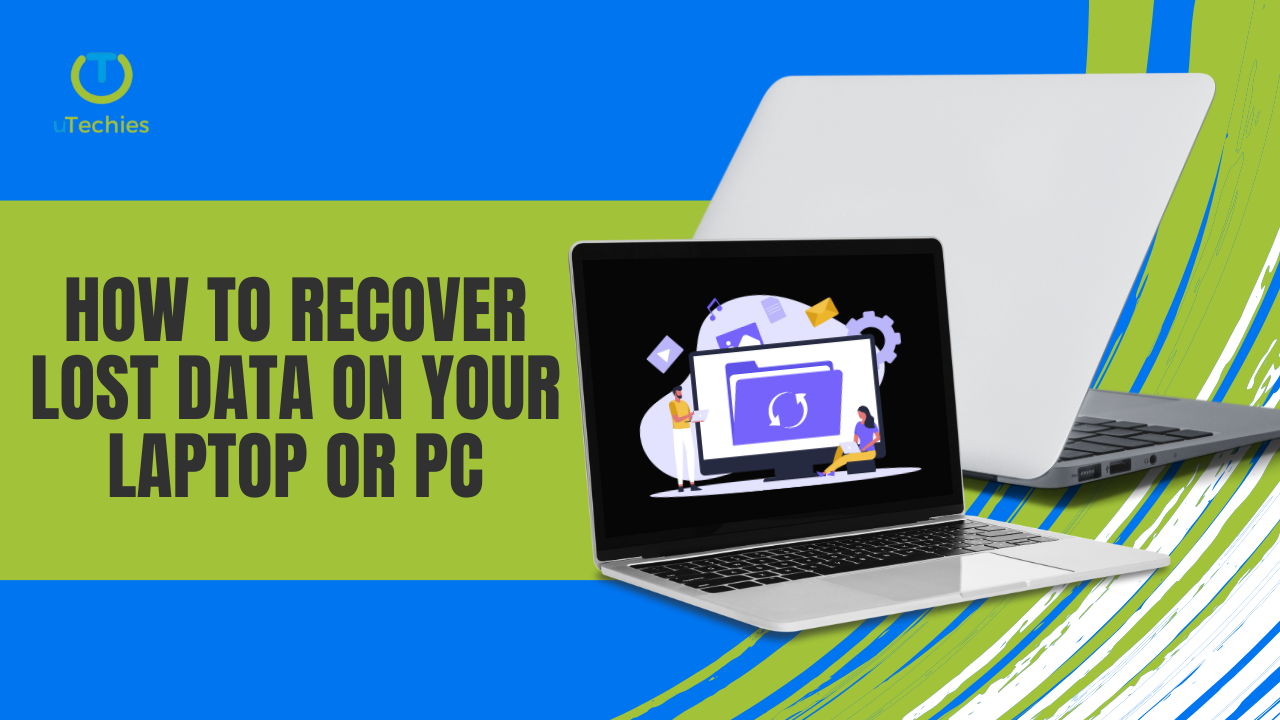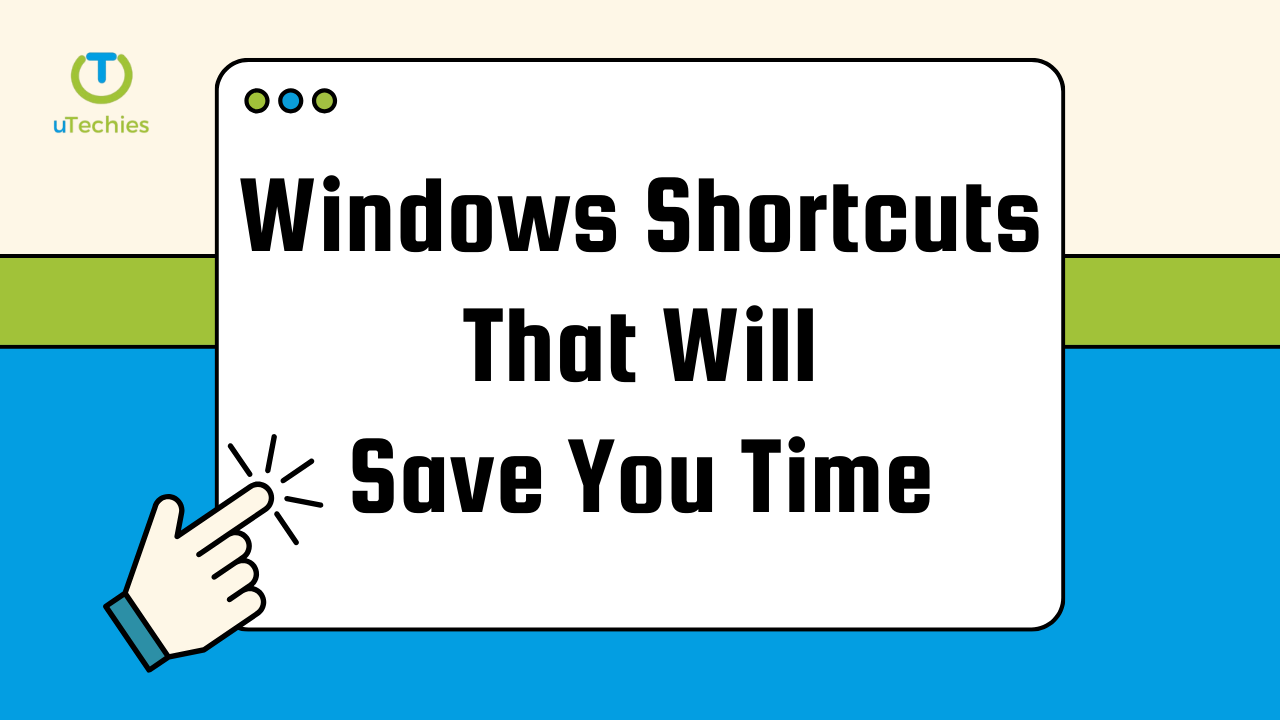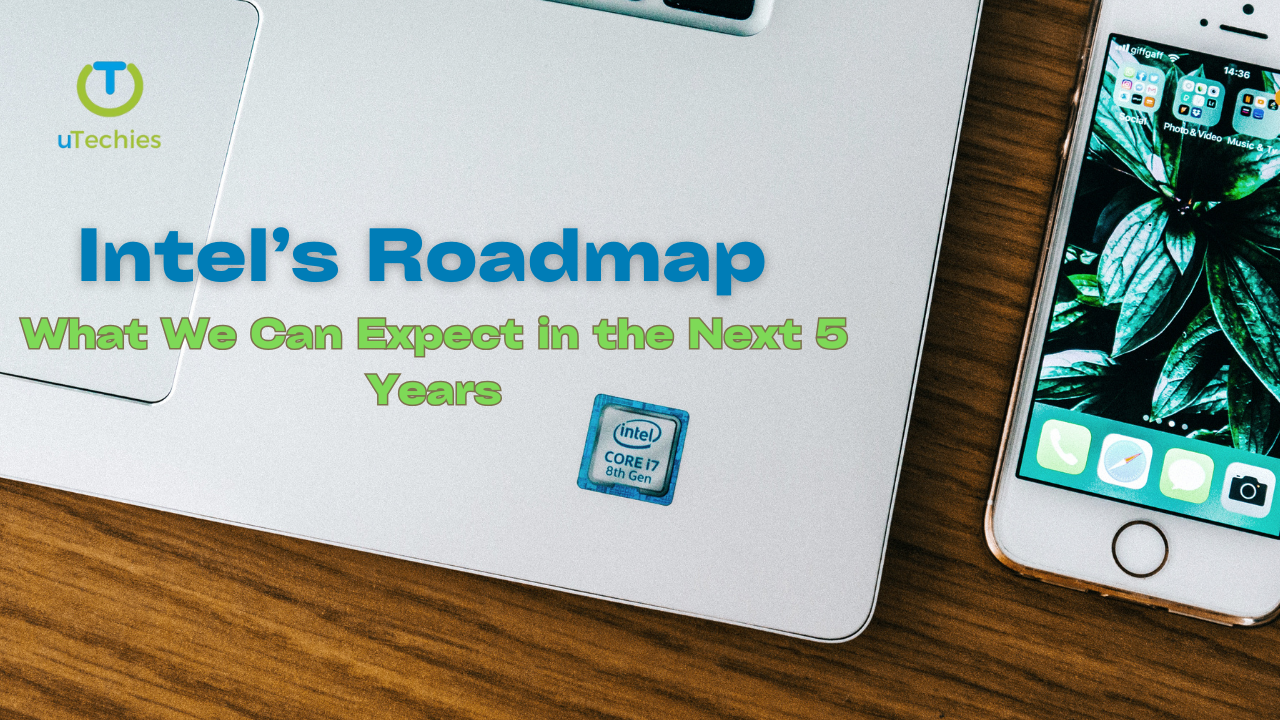Released in 2021, Windows 11 brings a host of exciting features designed to boost user experience, productivity, and security. As more users upgrade from Windows 10, it’s crucial to explore the unique aspects that make Windows 11 an attractive option. Here’s a look at some of its standout features you should try.
1. Modernized Start Menu and Taskbar
Windows 11 introduces a centered Start Menu, offering a streamlined and modern look. It replaces the old-style layout with a floating design that showcases pinned and recommended apps, giving you faster access to your most-used programs and files. The Taskbar has also been redesigned, improving accessibility and visual appeal.
2. Snap Layouts and Enhanced Multitasking
Multitasking is more efficient in Windows 11 with Snap Layouts, which lets you arrange your open windows into predefined layouts by hovering over the maximize button. This feature is especially useful for those with large screens, optimizing space usage. You can also set up multiple desktops to keep tasks organized based on themes or projects.
3. Improved Gaming Performance
Gamers will appreciate the upgrades in Windows 11, such as Auto HDR and DirectStorage. Auto HDR enhances game color quality automatically, while DirectStorage shortens load times on compatible NVMe SSDs for a smoother gaming experience. The integrated Xbox app further simplifies game access and social connectivity.
4. Enhanced Touchscreen and Stylus Support
Windows 11 offers better responsiveness for touchscreen devices and improved support for stylus use. This makes it a great option for tablet users and professionals who rely on digital drawing tools. Additionally, improved voice recognition capabilities make it easier to use hands-free commands.
5. Microsoft Copilot
A standout feature in Windows 11 is Microsoft Copilot, an AI-powered assistant that can help with tasks like summarizing documents or generating content. Its purpose is to streamline workflows and enhance productivity across various applications.
6. Universal Media Control
The new Action Center in Windows 11 brings Universal Media Control, which allows you to control all media playback from a single location, no matter which app is running. This feature makes it easy to manage music or videos without needing to switch between different applications.
7. Quicker Windows Updates
Windows 11 has introduced a faster and more efficient update process, with updates up to 40% smaller and installed in the background. This reduces interruptions while working and helps maintain the system’s overall performance.
8. Advanced Gesture Controls
With new gesture controls, users can customize touchpad gestures for more seamless navigation between apps and desktops. This feature significantly improves the touch experience on supported devices.
9. Smart App Control
Smart App Control leverages AI to identify which apps are safe to run, providing an added layer of security against potentially harmful software. This proactive approach enhances the safety of your system while improving your overall experience.
10. Streamlined File Explorer
The updated File Explorer in Windows 11 makes it easier to access your files, including those stored in the cloud. The new interface is designed for better usability, allowing you to find what you need quickly and efficiently.
Conclusion
Windows 11 offers a variety of features that enhance both design and functionality, making it an excellent upgrade for users looking for an improved computing experience. From multitasking improvements like Snap Layouts to gaming advancements and AI-powered assistance, these features help elevate your productivity and security. Whether you’re a casual user or a professional, utilizing these tools will help you get the most out of Windows 11.