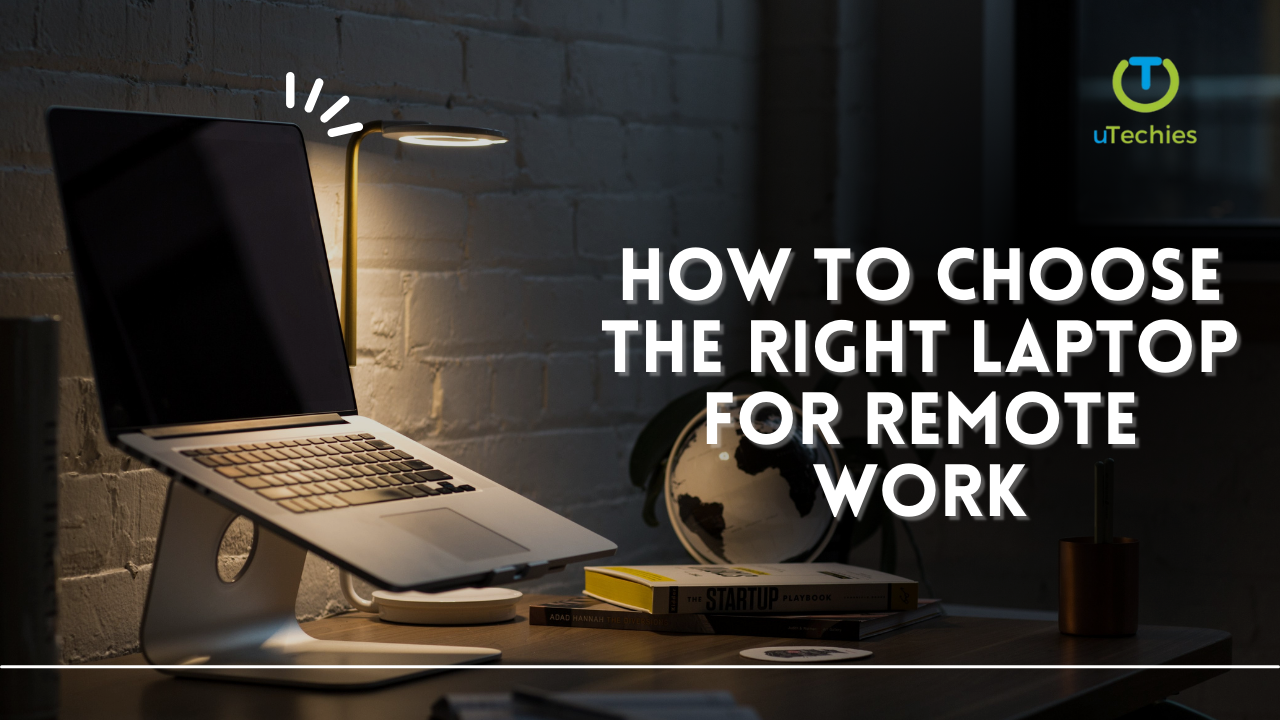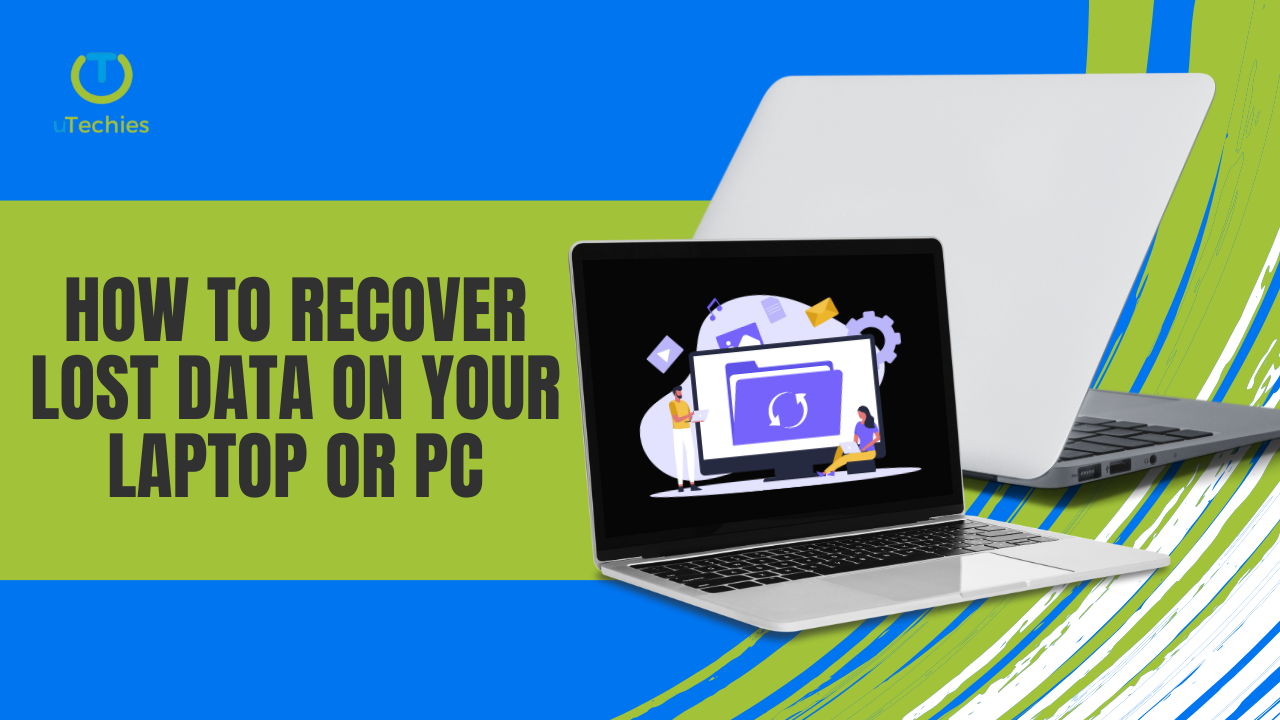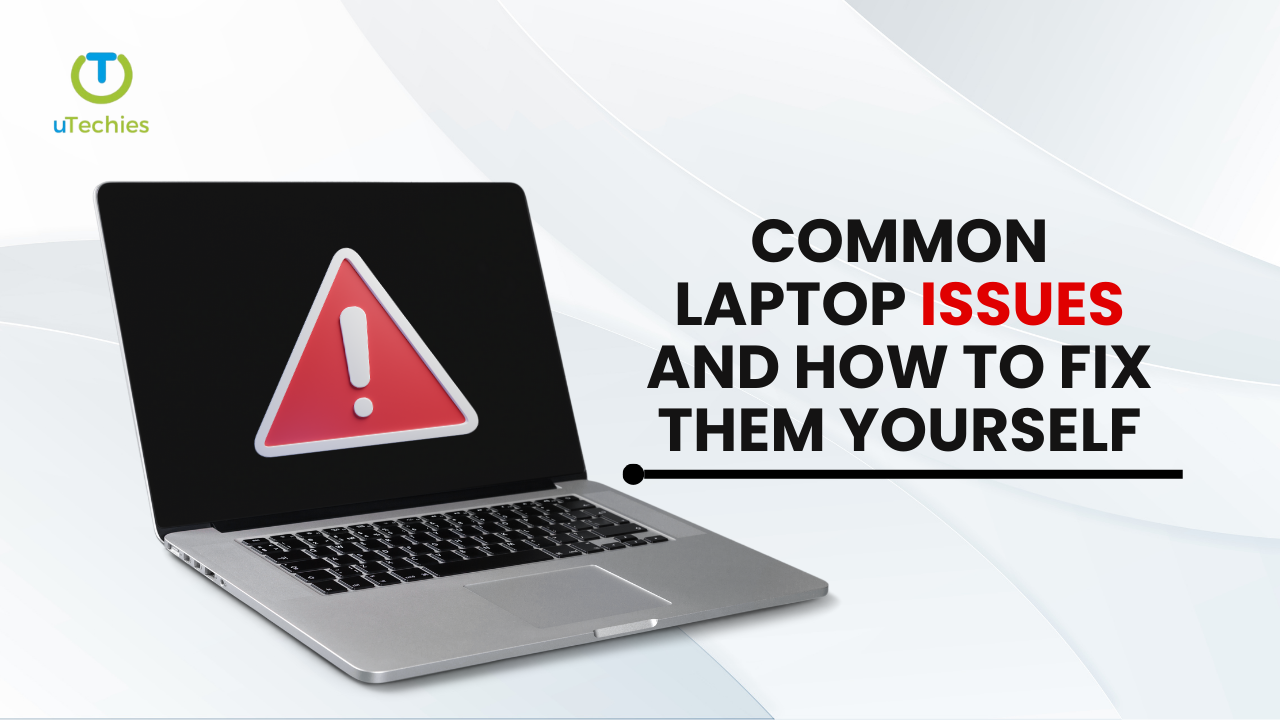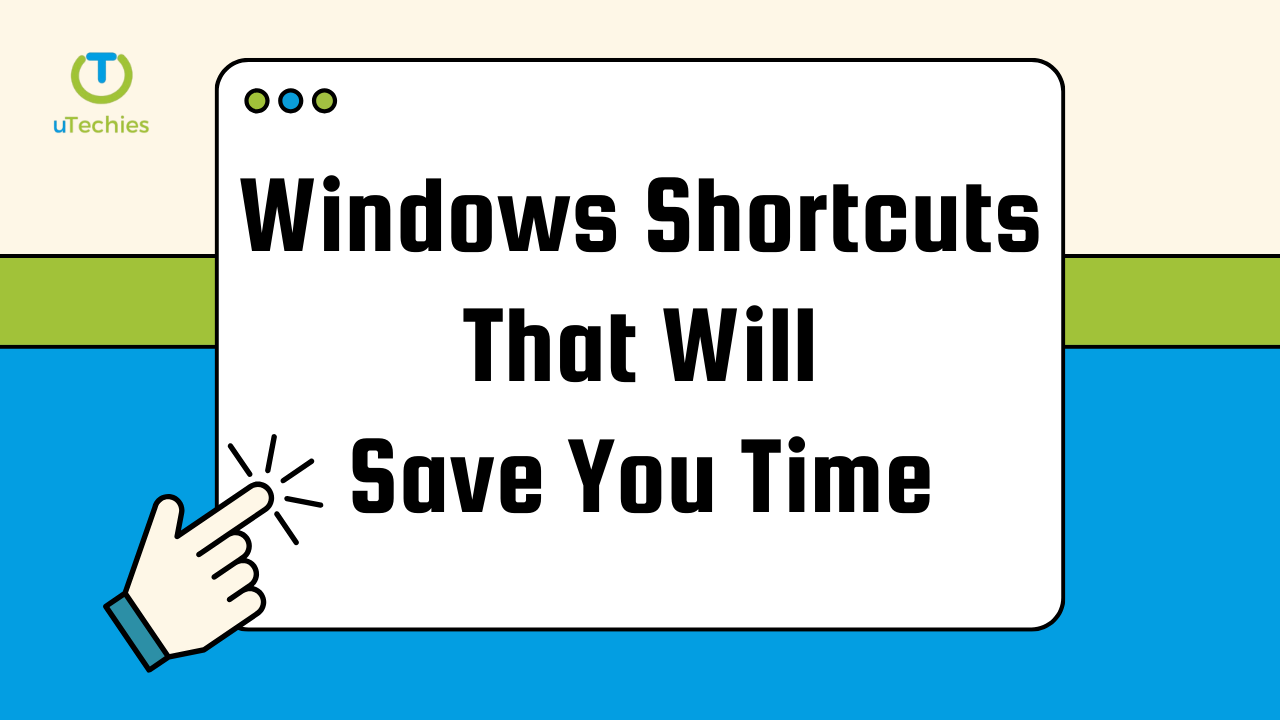As remote work continues to grow, picking the right laptop is more important than ever. Your device should enhance productivity, keep up with your tasks, and fit seamlessly into your work routine—whether you’re at home or on the move. This guide will help you make an informed decision that aligns with your professional needs.
1. Assess Your Work Requirements
Before diving into technical details, think about the kind of tasks your job involves:
- Creative Professionals: For graphic designers or video editors, go for laptops with robust processors (Intel Core i7 or AMD Ryzen 7), 16GB or more of RAM, and a high-quality display that ensures accurate colors.
- General Office Work: If your day revolves around emails, document editing, and video calls, an Intel Core i5 processor paired with 8GB of RAM is often enough.
- Specialized Software: Check whether your commonly used programs have specific hardware requirements. Some tools might need extra processing power or storage.
2. Focus on Essential Specifications
A laptop’s core features can make or break your workflow. Here are the key specs to evaluate:
- Processor: Choose modern chips like Intel Core i5/i7 or AMD Ryzen 5/7 to handle multitasking efficiently.
- RAM: At least 8GB is essential for smooth operations, but 16GB is ideal if you work with large files or run multiple apps.
- Storage: Opt for SSD storage for quicker boot times and data access. A 256GB drive is a good start, though 512GB or more is better for managing larger projects.
- Display: Look for screens between 13–15 inches with a resolution of 1080p or higher for clear visuals during video calls or document reviews.
3. Prioritize Portability and Battery Life
If you’re frequently on the move, portability and long battery life are crucial:
- Lightweight Design: Laptops weighing under 4 pounds are easy to carry, making ultrabooks an excellent choice.
- Battery Longevity: Seek models offering 8–12 hours of battery life so you can focus on work without constantly hunting for outlets.
4. Connectivity Matters
Reliable connectivity is a lifeline for remote workers:
- Wi-Fi Standards: Ensure the device supports Wi-Fi 6 for faster, more stable internet connections.
- Ports: Check for versatile options like USB-C, HDMI, and SD card slots to accommodate external devices or accessories.
5. Don’t Overlook Extra Features
Small details can significantly impact your comfort and productivity:
- Webcam and Microphone: A clear webcam and high-quality microphone are indispensable for virtual meetings.
- Keyboard Design: Look for a keyboard that is comfortable for extended typing sessions. Backlit keys are especially handy for working in dimly lit environments.
6. Set a Realistic Budget
Laptops come in a range of prices, so choose one that offers the right mix of performance and value:
- Affordable Options: Models like the Lenovo ThinkPad or Dell Inspiron are reliable and cost-effective for basic tasks.
- Premium Picks: For demanding workloads, consider high-performance devices such as the MacBook Pro or Dell XPS series, which deliver exceptional power and features.
Conclusion
Finding the right laptop for remote work involves balancing performance, portability, and cost. By focusing on your specific needs—whether they’re heavy processing power for creative tasks or long battery life for travel—you can invest in a device that not only meets your job’s requirements but also boosts your efficiency and work satisfaction. A well-chosen laptop isn’t just a tool; it’s a productivity partner.