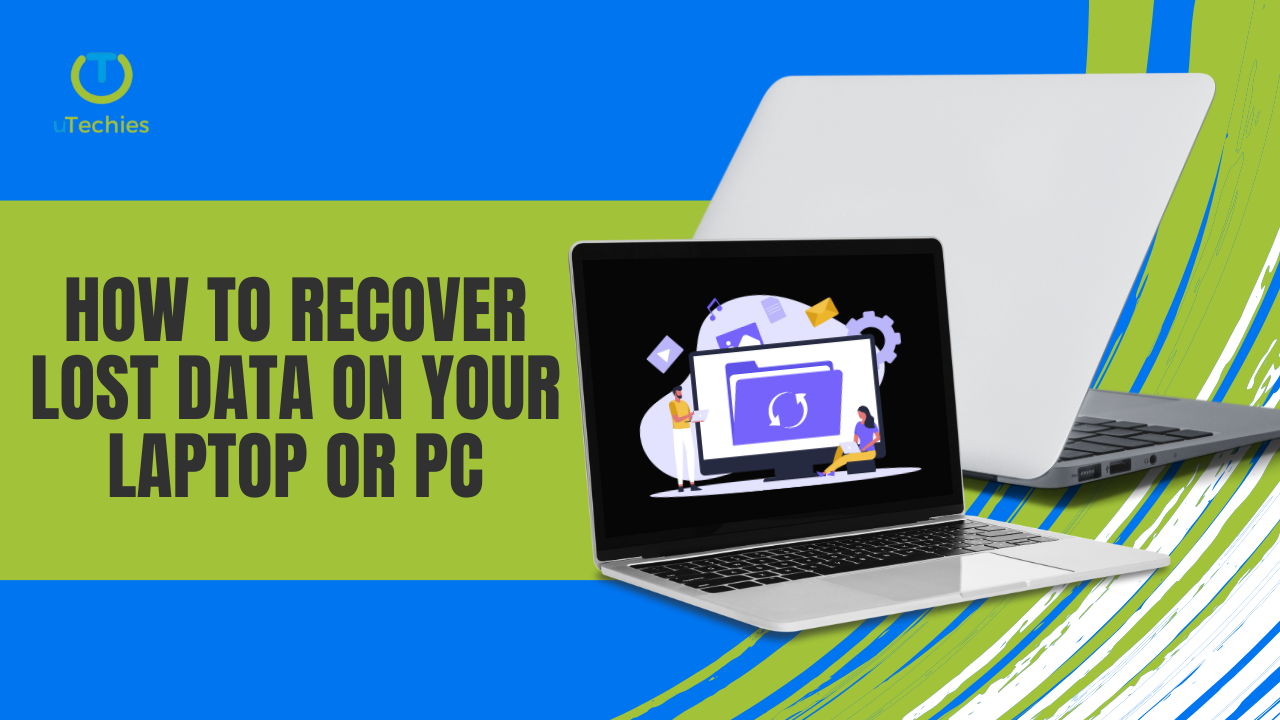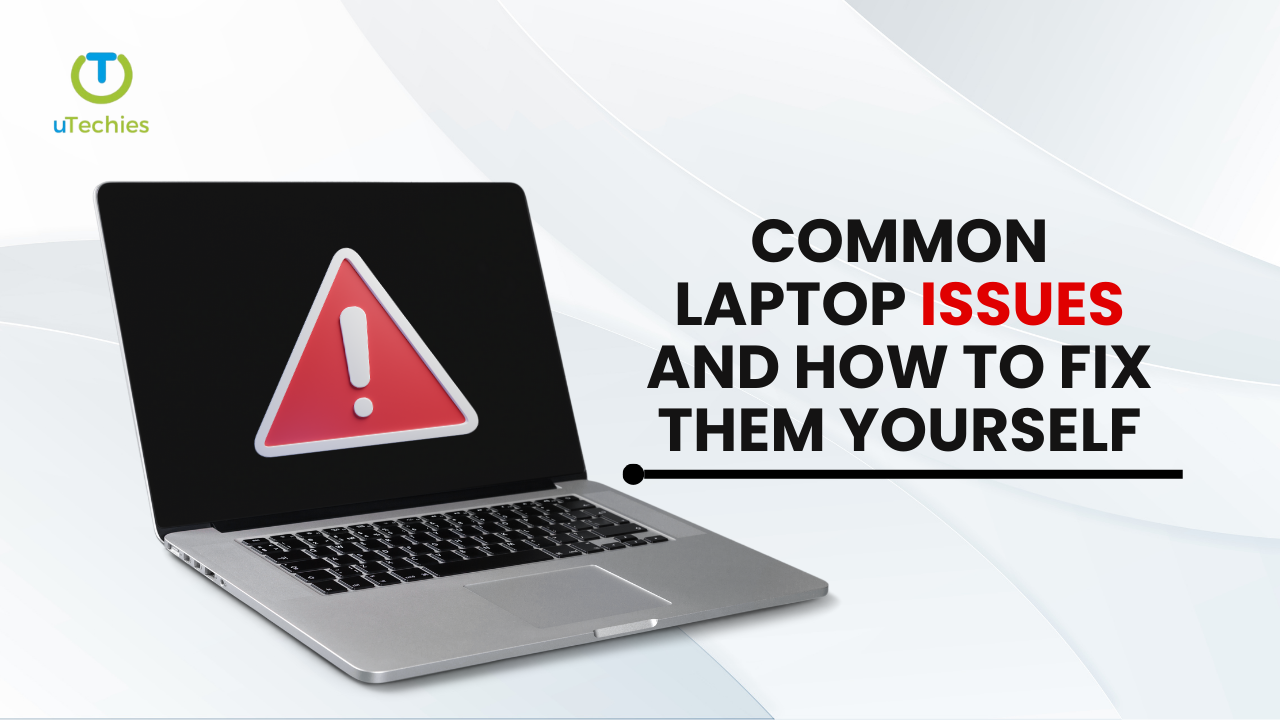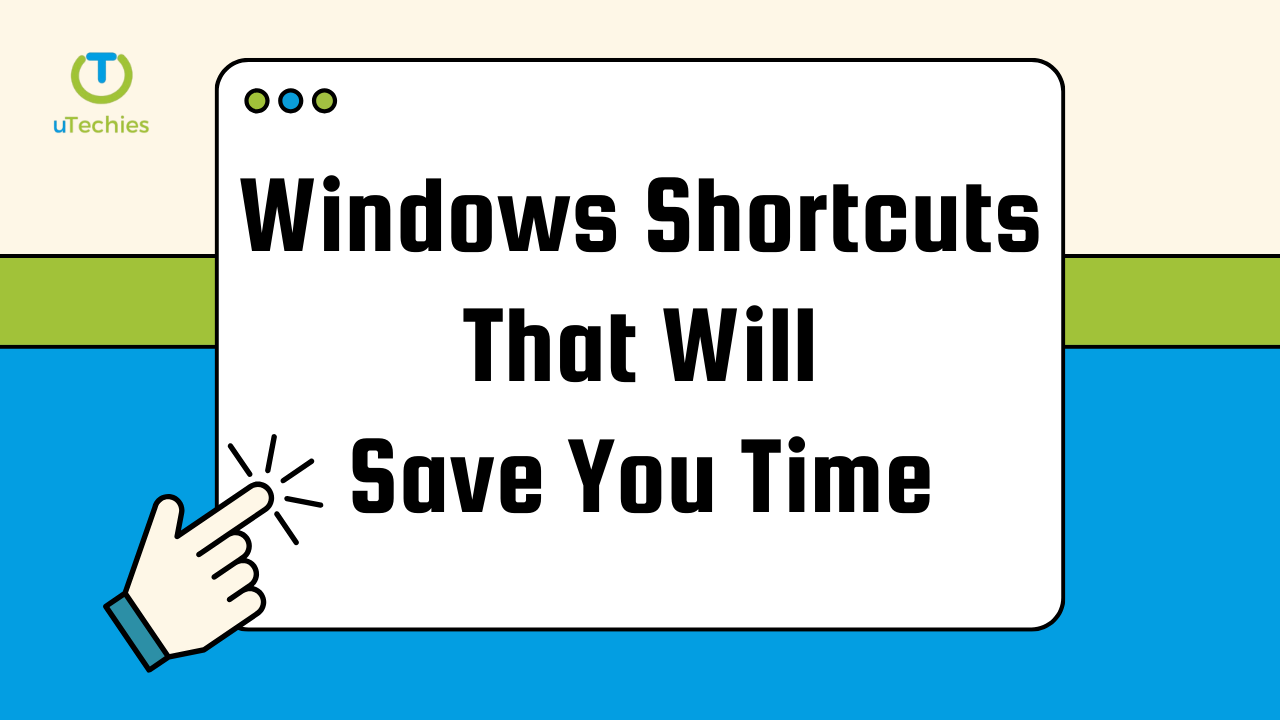As 2025 approaches, the world of laptop technology continues to advance at a breakneck pace. Whether you’re a student, a working professional, or someone seeking a reliable device for everyday use, choosing the right laptop can greatly impact your productivity and overall satisfaction. Here’s an updated guide to help you make an informed decision when purchasing a laptop in 2025.
Important Features to Focus On
1. Processor Performance
The processor is the brain of your laptop and significantly influences its speed and efficiency. For general use, processors like the Intel Core i5 or AMD Ryzen 5 are sufficient. However, for tasks like gaming, video editing, or software development, it’s worth considering the Intel Core i7 or AMD Ryzen 7 series. Keep an eye on newer processors like Intel’s Alder Lake or AMD’s Ryzen 7000 lineup for cutting-edge performance and power efficiency.
2. Memory (RAM)
RAM is crucial for smooth multitasking and running demanding software. A minimum of 16GB RAM is recommended for most users, while 32GB is ideal for professionals handling large datasets or running virtual environments. Look for laptops equipped with DDR4 or DDR5 memory to benefit from enhanced speed and performance.
3. Storage Options
For faster boot times and data access, choose a laptop with a Solid-State Drive (SSD). A 512GB SSD is suitable for most users, but those with extensive storage needs may prefer laptops with 1TB or more. SSDs provide better reliability and speed compared to traditional HDDs, making them a smart choice for modern devices.
Design and Portability
4. Size and Weight
Laptops are available in sizes ranging from 11 inches to 17 inches. A 13-15 inch screen size strikes a good balance between portability and functionality. If you’re frequently on the move, lightweight and compact models are your best bet.
5. Build Quality
Durability is key for a laptop you’ll use daily. Models constructed from robust materials like aluminum or magnesium alloy often last longer. Additionally, features like a sturdy hinge and a comfortable keyboard contribute to a better user experience.
Battery and Connectivity
6. Battery Life
A reliable battery is essential, especially for those who work away from power outlets. Aim for laptops offering at least 8 hours of battery life to keep up with your active schedule.
7. Connectivity Ports
Ensure your laptop includes a variety of ports, such as USB-C, USB-A, HDMI, and an audio jack, to accommodate your accessories. Support for Wi-Fi 6E can also provide faster internet speeds and a smoother online experience.
Enhanced Features
8. Display Quality
The display resolution significantly impacts your viewing experience. A Full HD (1920 x 1080) display is adequate for most users, while a 4K display is ideal for creative professionals who need precise visuals. Features like touchscreen capabilities can also be beneficial for added flexibility.
9. Operating System
Choose an operating system that aligns with your needs. Windows offers versatility, macOS is preferred by many creatives for its seamless ecosystem, and ChromeOS is great for lightweight tasks and affordability.
Budget Planning
When it comes to budgeting, consider the following categories:
- Under $600: Basic laptops for light tasks like browsing and document editing.
- $600 to $900: Mid-range models with well-rounded features suitable for most users.
- Above $900: High-end laptops offering exceptional performance, ideal for professionals and gamers.
Final Thoughts
Selecting the ideal laptop in 2025 means considering your specific needs while staying updated on the latest advancements in technology. From processing power and RAM to design, battery life, and display quality, each feature plays a role in ensuring your device stands the test of time. By carefully balancing your requirements and budget, you can confidently invest in a laptop that serves you well for years to come.