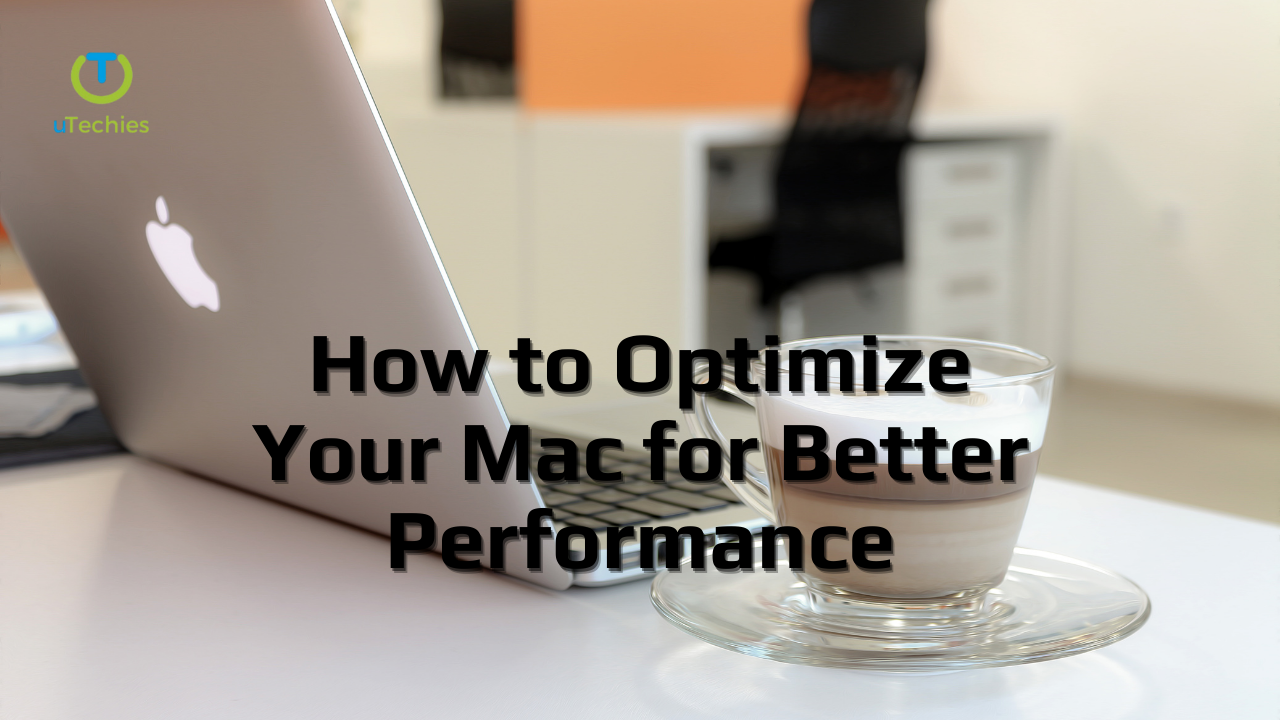Using Automator on macOS to Simplify Tasks
Automator on macOS helps users automate repetitive tasks effortlessly. This guide covers its features, setup, and useful workflows like quitting apps, batch renaming images, and running SQL queries. Learn how to create, customize, and optimize workflows to boost productivity. Discover tips to enhance automation and integrate Automator with Shortcuts for seamless task execution.