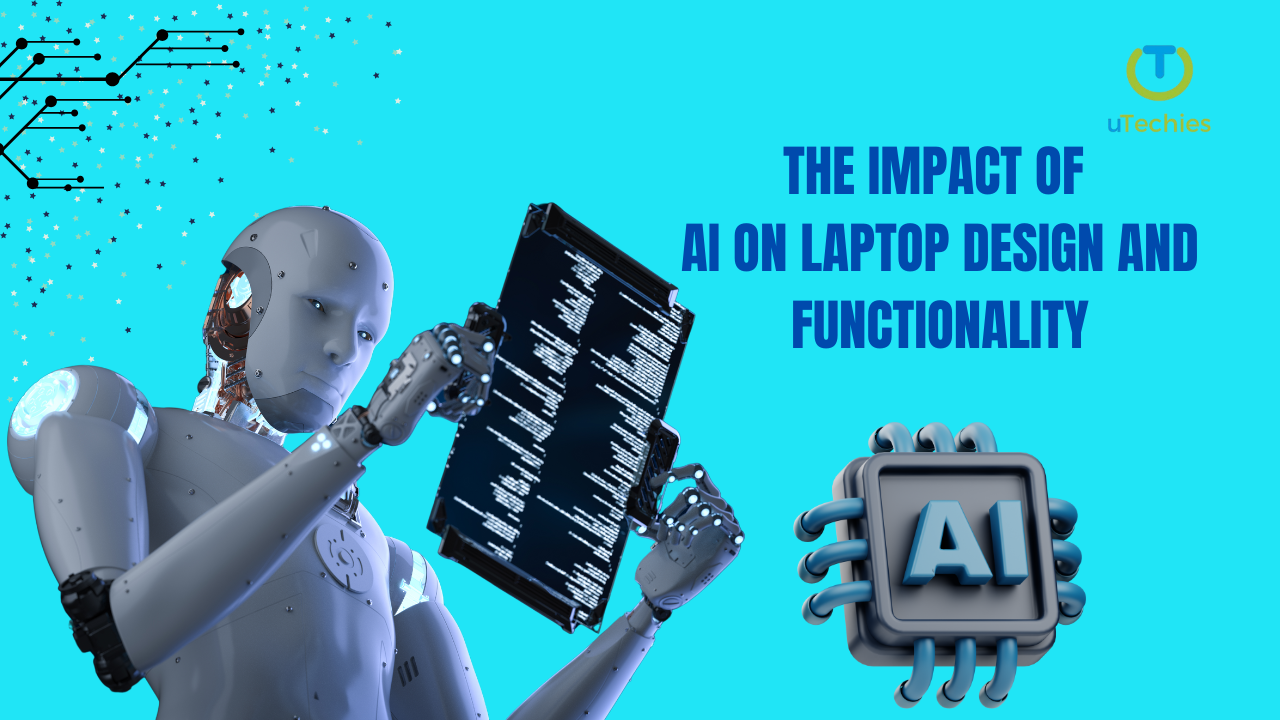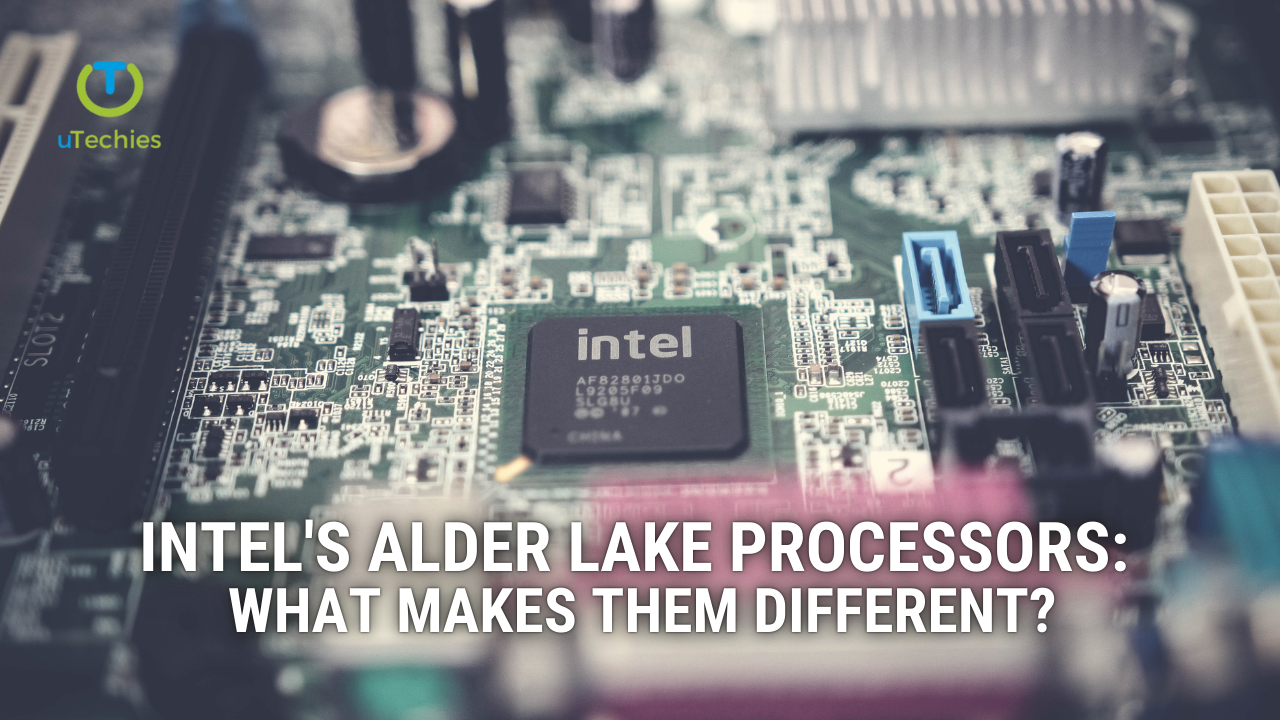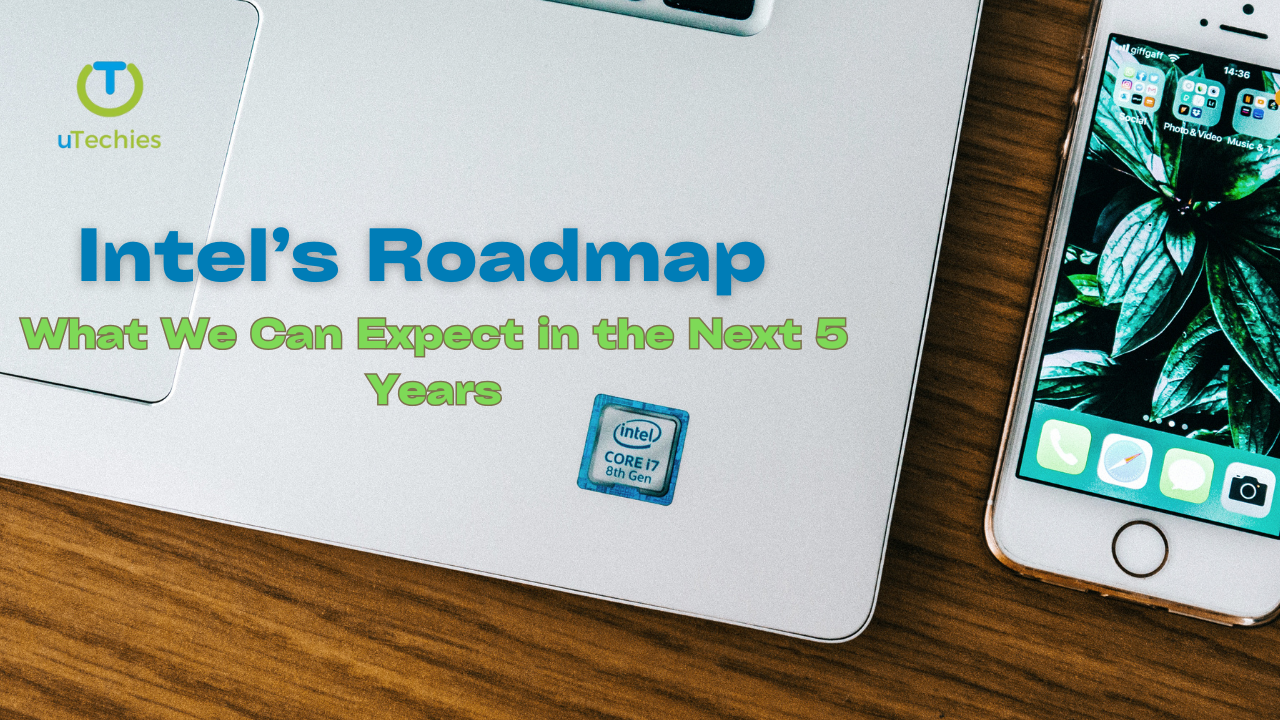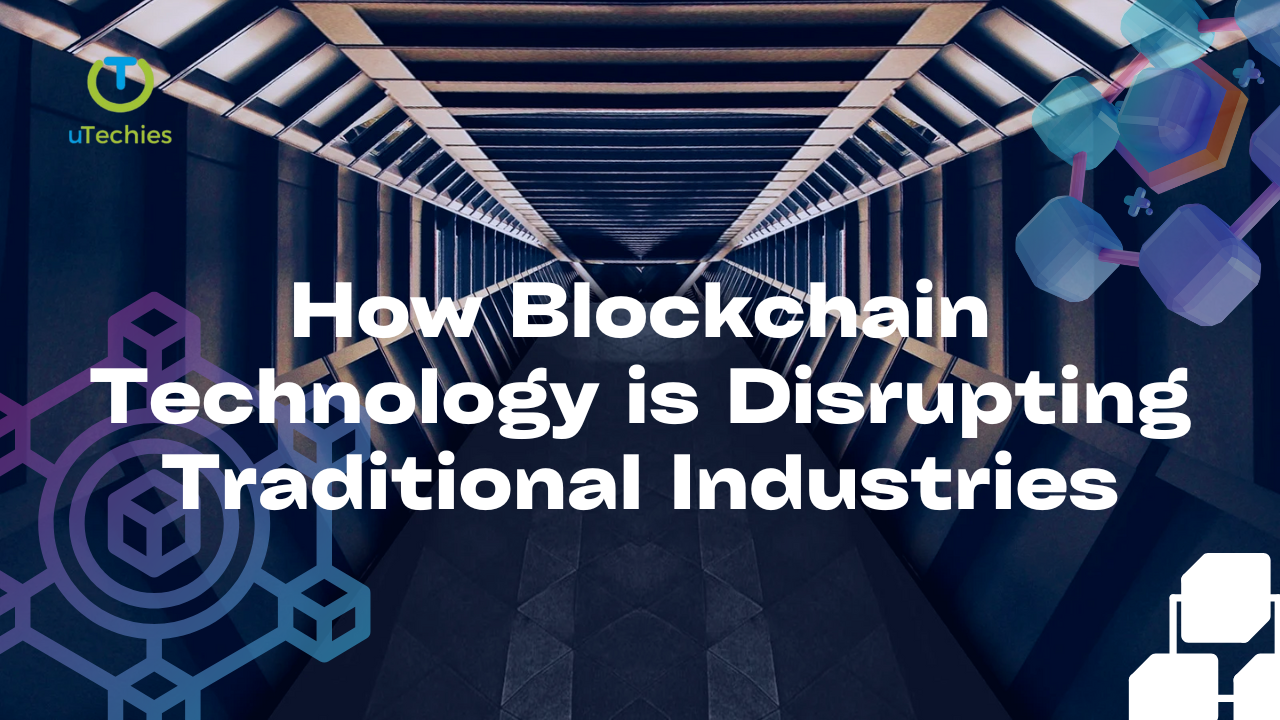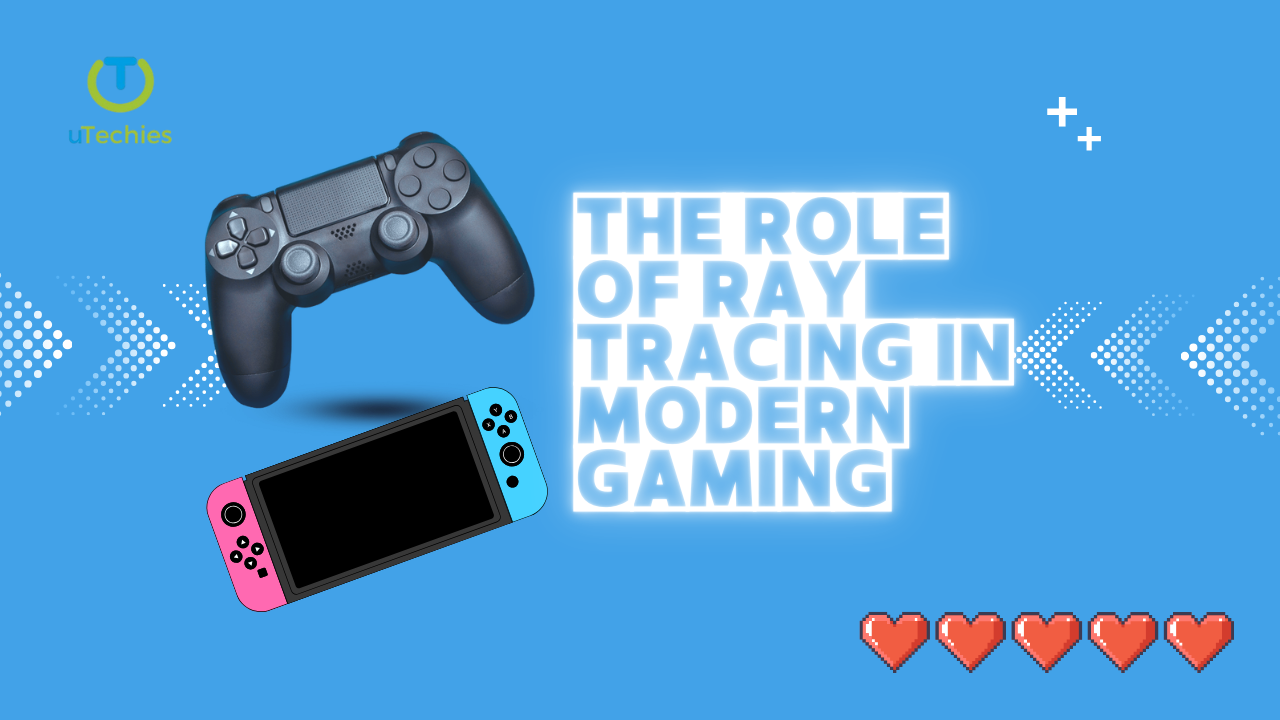Top 5 Features to Look for in a Business Laptop
Discover the top 5 features to consider when choosing a business laptop. Learn about performance essentials like processors and RAM, portability, advanced security features, comprehensive connectivity options, and long-lasting battery life. Find the perfect device to boost productivity, enhance multitasking, and meet your professional needs with our detailed guide to selecting the ideal business laptop.